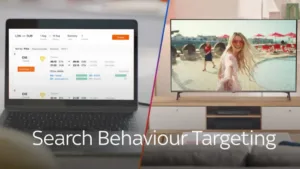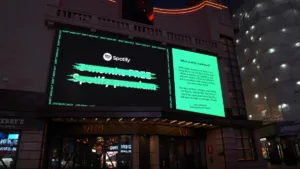With more and more people becoming accustomed to long-term plans of working from home, the UK’s workforce is seeing varying reactions to maintaining a work-life balance. Some find the freedom of working from home as a productive paradise, others feel like it’s hard to stay motivated in one space at all times, but all can agree that the lockdown has provided some stressful and taxing times in regards to work.
The latest studies have shown that in the UK, 60% of people work longer hours than they want and 24% say it’s hard to relax and not think about work. It’s no coincidence that 60% of the UK’s adult population is also currently working from home during the COVID-19 lockdown, and seeing these numbers line up so neatly suggests that there’s a lot of fatigue from people working from home.
With this in mind, it’s no surprise that many are finding it harder than ever to stay focused and keep on top of either the usual stream of work or even a growing amount to help keep businesses afloat. Luckily, there are ways to help with this issue, and with the lockdown not looking like it’ll be totally lifted anytime soon, Armstrong Appointments examined some of the best, most accessible apps to help keep you on top of work during the lockdown, whilst working from home, or just if you’re finding it hard to focus.
Image Courtesy of Mixmax
Mixmax
While it may be a niche section of work for some, many who are working from home will be consistently checking their emails and planning marketing campaigns or collaborations via the likes of Gmail, which makes Mixmax such a helpful app. The ideal app for those who stick to Gmail like glue, Mixmax serves as an extension that can automate manual tasks, such as organising meetings with specific team members, create alarms & alerts when working on projects and even embed specific formats into emails.
Mixmax can provide plenty of benefits to someone who consistently as a Draft folder filled with emails to send out at specific times, as well as for those who need to focus their marketing in specific ways, such as A B testing with polls or surveys. Essentially, it serves as an assistant for your emails, reminding you of essential tasks, keeping you on track for deadlines and even ensuring that your team is kept in the loop when you’re attempting to organise catch-ups or meetings.
Image Courtesy of IFTTT
IFTTT
An acronym for ‘If This Then That’, IFTTT is the perfect tool for those who often find themselves juggling plenty of other apps for their job, such as a PR Specialist or a Social Media Executive. Designed with connectivity in mind, IFTTT aims to tie apps together to cut out the middle-man of manual work and make life easier, but creating pathways between apps. For example, those who often post articles can work IFTTT to simultaneously post that article on a Facebook page, on Twitter, and so on.
The potential for making a work-life easier with IFTTT doesn’t simply end with this process though, as the design of IFTTT means that even everyday actions, such as setting reminders with Siri or Google Assistant, can be connected to other apps that can help keep your workflow smooth and steady. Need reminding that you need to send an email to your team for a meeting? Connect your Google Assistant app to your Gmail app, Zoom app and Calendar app in order to book the entire thing with just one voice command.
Image Courtesy of Evernote
Evernote
Evernote is designed to serve as a social workspace that allows each member of a team to make notes on a project, present them clearly and enhance them with any usual add-ons, such as images or video clips. The functionality of Evernote also makes it simple to use across multiple platforms, encouraging team feedback and collaboration from phones, laptops, tablets or computers.
Even if it’s merely being used by one user, Evernote has such intuitive formatting and organisation features that it can transfer an eclectic array of notes into one, compact collection, making it much easier to keep on track with a project. For those using it as part of a team, the way Evernote functions allows ample opportunities for feedback and other notes to be made during a project’s creation, which can help to cut out waiting times or miscommunication between team members.
Image Courtesy of Forest
Forest
Created as an app to combat procrastination whilst doing some real-time good for the world, Forest essentially visualises the time you put into work by planting a digital tree. You set a task, such as completing a session of an online course or going a full day without playing games on your phone, and it plants a digital sapling. The longer you spend off your phone, the more the tree grows. As charming as this is on its own, it also comes with a boon; new trees in the real world.
Forest has partnered with Trees for the Future, who plant real trees across the world with the virtual coins you earn with each digital tree grown. Dishes need cleaning? Need to plan out the weekend? Just got into a new show on Netflix? Whatever form it takes, procrastination can be the biggest roadblock we put in our own way, but with Forest, you can add all the more reason to get on with work and stay off your phone.